As wireless devices become more common, keeping your wireless (AKA WiFi) network at home secure is increasingly important to many people. And while a lot of people keep their WiFi open, we feel it’s erring on the side of caution to go ahead and lock down your wireless network at home.
Looking at 2 opposite sides of the wireless security spectrum, you have well-known security expert Bruce Schneier who allows his home WiFi network to be open and unsecure, which sounds all well and good. But then you read stories about neighbors and/or strangers using your “wireless network for criminal activities” like downloading child porn, and it makes you think twice about keeping an unsecure network.
Here are a few tips you can use to help keep your wireless network secure:
- Change the username & password on your wireless router:
Keeping the default factory settings of any device opens you up to hackers who keep track of these things and share them among each other. And creating a good, secure password is a quick and easy way to alleviate the risk of easily hacked WiFi gateways.
- Use wireless network encryption:
Wireless routers in recent years all have the ability to use the WiFi Protected Access (WPA/WPA2) protocol. Break out the instruction manual or do a Google search for your router, and figure out how to set up WPA. Older WiFi routers may have WEP, or Wired Equivalent Privacy, but it has some security holes that make it vulnerable to attack and isn’t recommended. If your wireless router doesn’t support WPA/WPA2, then we suggest you get a new one.
- Update your Internet security software:
Whether you use StopSign or another product, make sure that you keep it updated. Most antivirus/anti-spyware packages have a mechanism to auto-update itself. Turn that on so you’re always sure to get the latest updates. Keeping your Internet security software updated can help prevent any problems if/when an attacker breaks into your WiFi network and starts to poke around.
- Change the Service Set Identifier:
Also known as the SSID, this also come with a default name that tips hackers off when they see it. Most people who aren’t computer savvy leave the default, and that can indicate to a hacker that there may be other easily found vulnerabilities with a particular network. Change the SSID to hedge your bets against the hackers.
- Remove the ability to log in remotely:
Most wireless routers come with remote log in turned to off by default, but don’t take a chance. Be sure it’s off, and leave it off.
- Enable MAC address filtering:
Not to be confused with Macintosh computers, a MAC address is a unique code on all wireless network cards. MAC address filtering tells your router to only allow devices with a known MAC address to connect to your WiFi.
It may seem like a lot to do, but today’s wireless router manufacturers know the dangers associated with an open WiFi network, and most work hard to make changing these things easy on you. Changing defaults, making secure passwords, and keeping updated Internet security software will to a long way in making your home wireless network secure!
If you're looking for great anti-virus software that won't break the bank, try StopSign. You don't pay extra for tech support for difficult malware, and our web protection software just works. Download & install StopSign to find out why our members choose us over the other options.


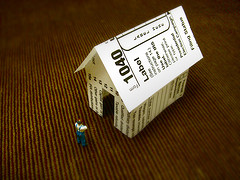


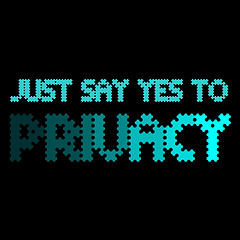



Recent Blog Comments