
The month of October 2016 is the 13th annual National Cyber Security Awareness Month (NCSAM) here in the United States. Internet (cyber) security continues to be at the forefront of our minds as we push further into the 21st century, and once again President Obama has made a presidential proclamation regarding the need for increased cybersecurity:
Technology plays an increasingly significant role in our daily lives. The rise of the Internet has brought incredible opportunity and new ways of innovating and enhancing our way of life — but with great potential also comes heightened risk to our data. Keeping cyberspace secure is a matter of national security, and in order to ensure we can reap the benefits and utility of technology while minimizing the dangers and threats it presents, we must continue to make cybersecurity a top priority. Throughout National Cybersecurity Awareness Month, we recognize the role that individuals can play in enhancing cybersecurity, and we join to raise awareness of the importance of securing our information against cyber threats. (Read more)
We all have a part in taking cybersecurity seriously and addressing it in our every day lives. The staff of StopSign Internet Security software is proud to be part of the solution by providing excellent antivirus, antispyware, and firewall software as recommended by the Department of Homeland Security for every computer user in the US.
Special Offer: Once again we’re offering a special discount of 20% off our StopSign Internet Security software (which includes antivirus, antispyware, and firewall software [downloaded separately]) for anyone using the coupon code “NCSAM” during National Cyber Security Awareness Month. To take advantage of this money saving offer, visit the StopSign shopping cart and enter the code to get your special price. (The site will open in a new window.) Please note that the discount will not be applied to the StopSign CD box.
If you don’t see the coupon entry form right away, click on the coupon code link in “Step 2” on the cart to enter your coupon code before you order!
StopSign is proud to endorse NCSAM by helping raise awareness regarding Internet security-related topics. For more information on National Cyber Security Awareness Month or government recommendations on cyber security, please visit StaySafeOnline.org.
If you're looking for great anti-virus software that won't break the bank, try StopSign. You don't pay extra for tech support for difficult malware, and our web protection software just works. Download & install StopSign to find out why our members choose us over the other options.




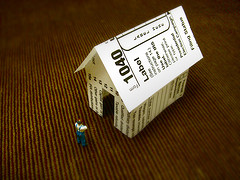



Recent Blog Comments