A New Year brings in a lot of new things to everyone… New hopes. New dreams. And yes, sometimes it brings in some new bad things, too. Such is life. But while we can’t help make your favorite sports teams win, and we can’t do anything about that crazy co-worker in the cubicle next to you, but we can give you some tips on how to stay safe online in 2011.
You can bet your bottom dollar that Internet privacy concerns, identity theft, malware distribution, cyber attacks, and a host of other technology-related problems are only going to rise and morph over the course of the year. (They always seem to, don’t they?!) Keep yourself, your family, your information, and your money safe by following the tips below:
- Change your passwords:
Yep. All of ’em. I know I mentioned it last year, but if you didn’t change your passwords then, you really should change your passwords right now. The safety and security of the information on your PC is literally a password away from being grabbed and abused by unscrupulous characters on the web.
- Patch it up:
You’ve got a computer. You’ve got software. And you’ve probably got patches you can apply to them all. Unpatched machines and software leave holes open that hackers can take advantage of, so patch your PC today. Doing so will not only keep your machine secure, it might make a program or two a bit more peppy or give it a few more features.
- Desocialize your network:
Look, I love Twitter, Facebook, an LinkedIn just as much as the next guy or gal, but every now an again you should review and do a little housekeeping on your social networking profiles. Think about it: Do you really need Jake, formerly of accounting, on your friend list now that he’s gone and you only added him because he was a co-worker in the first place? I didn’t think so.
- Geolocation in moderation:
Our blog post “Stranger Danger: Geolocation Features and Internet Safety” still stands, in my personal opinion, as one of the most important blog articles written in 2010 from both a personal safety and Internet safety standpoint. If you haven’t seen it, please read our article on geolocation safety tips now, especially if you’re using any of the location-aware features of Twitter, Facebook, FourSquare, or any other service or device.
I sincerely hope these tips help you stay protected. Happy New Year, and I hope you have the best of luck with all of your Internet privacy and Internet security concerns in 2011.
If you're looking for great anti-virus software that won't break the bank, try StopSign. You don't pay extra for tech support for difficult malware, and our web protection software just works. Download & install StopSign to find out why our members choose us over the other options.




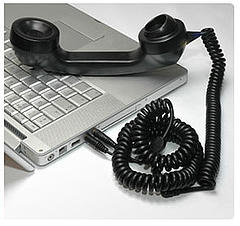
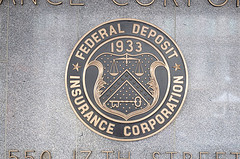



Recent Blog Comments