
Microsoft has announced that the preview of the much-anticipated update to Windows 8, Windows 8.1 (codenamed Blue), will be released at the upcoming BUILD conference with the final version available for download shortly afterward.
As expected, Microsoft has also confirmed the update from Windows 8 to Windows 8.1 will be a freely available to Windows 8 users as an online download from the Windows Store.
When it comes to system updates, it’s all too common to encounter the old colloquialism, “If it isn’t broken, don’t fix it.” In a static environment where the machine doesn’t interact with the Internet or other machines in any way, and the user is perfectly content with the performance of the system, this may well be a valid stance to take.

Unfortunately, most of us don’t keep our computers in sterile bubbles. We frequent social networking sites. We download applications. We watch and share online videos. We write blogs and forum posts on everything ranging from aardvark anime characters to zebra zoology. Even the most careful of us is likely to check our email from time to time, and the moment your machine is connected to the Internet, your machine is potentially at risk, however unlikely you may feel the possibility is.
Microsoft has generally been fairly reasonable with how quickly it addresses bugs and security holes, and they keep a fairly regular update schedule when it comes to small updates and “hot fixes.” However, Microsoft is far more stingy when it comes to cumulative updates, service packs, and upgrades, and when one comes around, it bears serious consideration.
There is some debate among the StopSign research and development team as to whether Windows 8.1 best fits into the category of an upgrade (essentially a “New” version of Windows, fairly distinct from the previous) or if it is more appropriately considered a service pack (a collection of hot fixes, security updates, critical updates, and general system updates), but one thing uniformly agreed upon is that the update is important enough for Microsoft to publicize widely for both the development and user community.
Historically, Windows service packs have been tremendous boons when it comes to security and functionality. The difference between the original Windows XP and Windows XP Service Pack 2 was dramatic, including nearly 1,000 hotfixes, changes to the networking infrastructure to include a new wireless API (Wireless Zero Configuration), and the Windows Security Center (now known as the Windows Action Center), a centralized console from which the user is able to manage the Windows Firewall, installation of Windows Updates, and anti-virus / malware software.
In the months following the release of Windows XP’s Service Pack 2, the StopSign technical support team reported significantly lowered instances of re-infected machines. Bolstered by the security success of this free Microsoft update, it became a standard recommendation in cases where technical support encountered a user prone to frequent infections.
If security related concerns aren’t enough of a reason to give strong consideration to the upcoming release of Windows 8.1, consider that Microsoft also has a tendency to slip in streamlined and optimized code, often resulting in a smoother experience and notable performance benefits for the end-user.
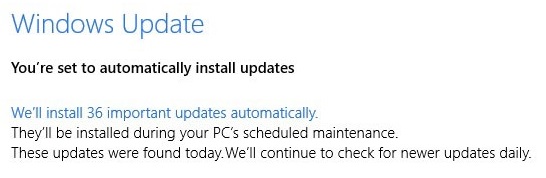
While the full contents of the Windows 8.1 update have yet to be released, a full disclosure is expected by the time of the BUILD conference, and we are excited and eager to install and fully review the new and updated functionality. If you are currently using Windows 8 and in doubt as to how to go about obtaining the update to Windows 8.1, your easiest solution may simply be to ensure you have enabled automatic updates.
If you're looking for great anti-virus software that won't break the bank, try StopSign. You don't pay extra for tech support for difficult malware, and our web protection software just works. Download & install StopSign to find out why our members choose us over the other options.

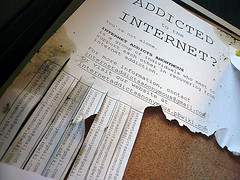
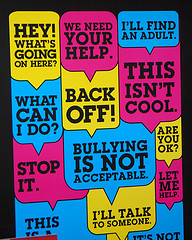





Recent Blog Comments