By now, most of us have heard of the new zero-day exploit for Internet Explorer that was revealed last week. Beyond the realm of the media, which likes to immediately declare security issues a harbinger of doom and are quick to assign blame to everyone from the software developer to secret government agencies, these type of exploits, as well as bugs and security holes, are generally not a huge cause for concern for the end-user so long as the affected software is patched and the affected machines are promptly updated.
 While opinions on browsers tend to lead to heated discussions, an objective review will undeniably reveal that various exploits and other security concerns have been discovered and made public for essentially every browser available. It is virtually impossible to design a foolproof system, and even Firefox, frequently lauded by many as superior to Internet Explorer, tends to frequently fall flat on its face.
While opinions on browsers tend to lead to heated discussions, an objective review will undeniably reveal that various exploits and other security concerns have been discovered and made public for essentially every browser available. It is virtually impossible to design a foolproof system, and even Firefox, frequently lauded by many as superior to Internet Explorer, tends to frequently fall flat on its face.
What makes the recent Internet Explorer zero day exploit of notable concern in the Internet security industry is the fact that it affects versions of Internet Explorer as far back as version 6, first released in 2001.
The Nature of the Beast
The nature of this particularly Internet Explorer zero day exploit potentially allows for a web site to execute data-thieving code, or silently upload a malicious payload to a client or end-user machine. These aptly named drive-by downloads are already a fairly popular meathod of delivering code to a target machine, and this exploit could allow for an easier and more reliable means of accomplishing the drive-by download. The malicious payload of these drive-by downloads could contain a variety of code ranging from adware and rogue / fake security applications to remote access packages allowing a hacker to take control of or download private data from the affected machine.
For those hackers with no other dreams and aspirations in life, the exploit can also be used as a means of executing a denial-of-service attack. All things considered, a denial-of-service attack seems unlikely in all but cases of the most blunt attacks and would likely simply be seen by the end-user as a buggy web site.
The Measure of the Program
Within the Internet security industry, one of the primary measures of a good software package is how quickly and appropriately the software developer responds to exploits, bugs, and other security concerns. In this respect, Microsoft tends to do fairly well these days (although this has not always been the case) and generally addresses security flaws significantly faster than we’ve seen and expect from other developers such as Apple, an organization that has gained an unfortunate reputation for burying or simply denying security flaws.
There has been some speculation that this exploit comes fast on the heels of the recent Windows XP End of Service and may be an indication of a coming storm front, the first of an anticipated onslaught of exploits and security flaws in the new and exciting realm of a vulnerable operating system. I have even myself been cited in the argument by way of my award winning post: See You, Windows XP.
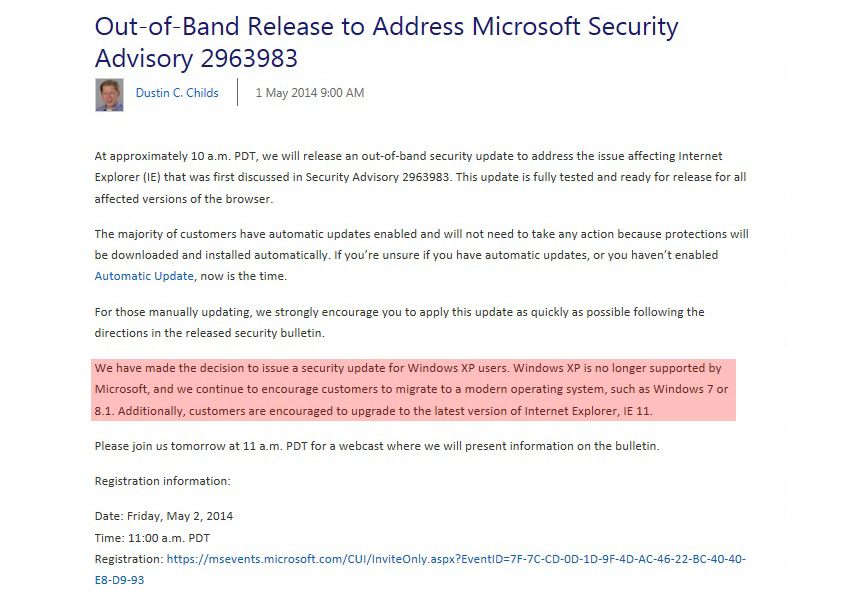
Whatever your stance on the matter, Microsoft has opted to ensure versions of Internet Explorer available to Windows XP are properly patched against this exploit. We view this as a responsible decision on the part of Microsoft, and I personally view it as an exceedingly generous act given the support state of Windows XP.
Taking Action
So you’re using Internet Explorer and are unsure of what to do at this point? Your first task should be to download and install your updates if your machine has not already done so as part of its regularly scheduled maintenance (you DO regularly install updates on your machines, right?). Your best course of action here is to use the Windows Update tool, which will automatically identify the various updates available to Microsoft software including Internet Explorer.
For those not using Internet Explorer, you are certainly not out of the woods by a long shot. This week, we saw an exploit for Internet Explorer. Your browser of choice may see an exploit next week. If you use Flash or Java, these are also popular avenues for hackers. As a point of contention, in its 2014 Annual Security Report, Cisco cited Java as representing 91% of all Indicators of Compromise (IOC).
If you're looking for great anti-virus software that won't break the bank, try StopSign. You don't pay extra for tech support for difficult malware, and our web protection software just works. Download & install StopSign to find out why our members choose us over the other options.





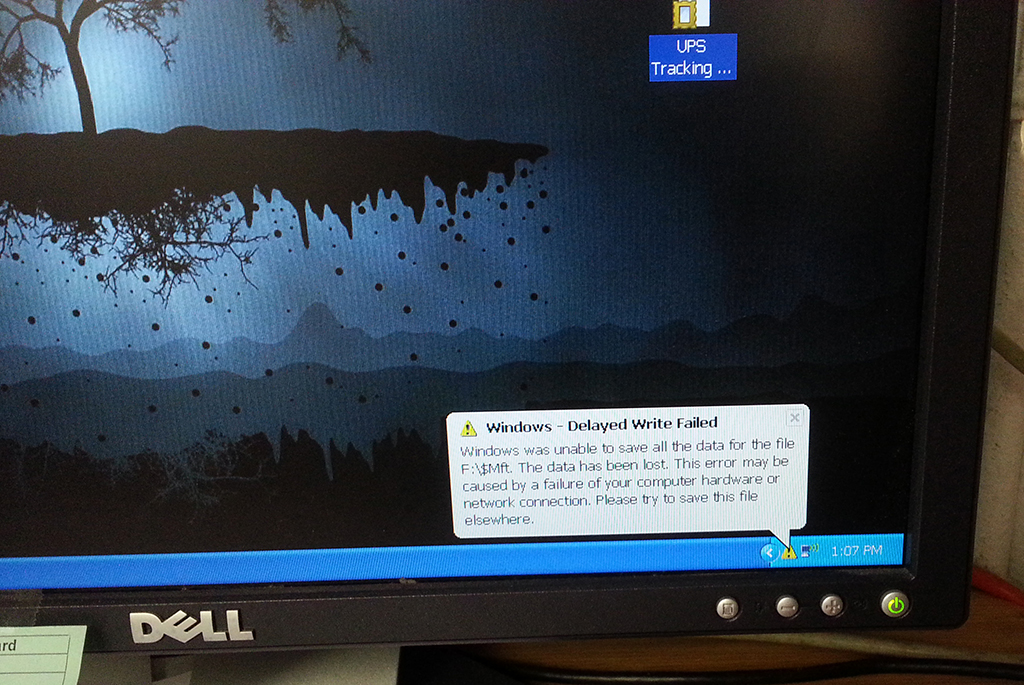


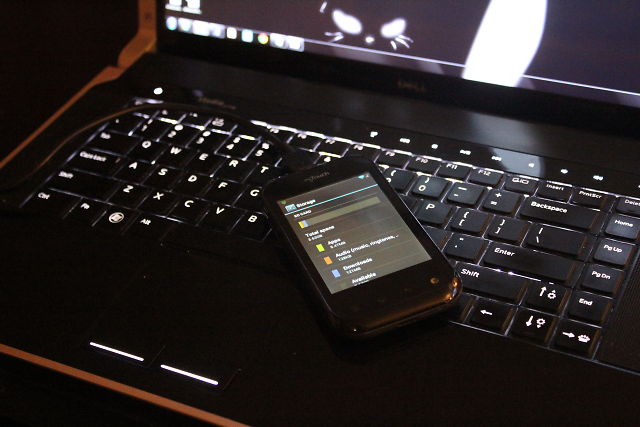



Recent Blog Comments