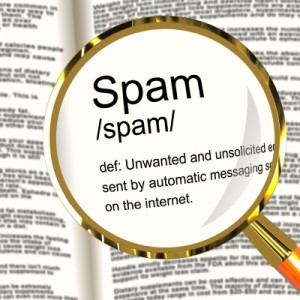
Learn to Identify and Delete Spam Email
Image courtesy of
Stuart Miles/FreeDigitalPhotos.net
Another year is in the books and a new one has begun. Yeah, I know, it’s hard to believe but here we go! With a new year comes a new To-Do list for wrapping up last year, while checking off the items for kicking off the new year in fine fashion. But rather than add to your list, here are five examples of emails you can ignore all year long!
1. From: Facebook (Security) Team
Subject: You have received a new comment
Don’t fret if you receive an email stating you have deactivated or closed your Facebook account when you know you haven’t. Some indications that these emails are fakes include:
- The message is sent to an email other than the one you used to create your Facebook account.
- The message lacks a personal greeting. Instead of addressing you by your name, as listed in your Facebook account, it uses your email address to greet you (i.e., Hi johnny@workemail.com).
- The email address displayed next to the From name gives it away (i.e., Facebook Security Team [arbitrary@name.com]. NOTE: Even if it does say it’s from @facebook.com, that doesn’t guarantee it’s legit. But if it doesn’t, that’s a dead giveaway that’s it’s fake!).
- The email includes a call to action like clicking a link within the body of the message (e.g., If this wasn’t you follow the link below: http://www.fakeurl.com).
2. Your Direct Deposit Payments Were Rejected
Do yourself a favor and save a lot of time and energy by ignoring any email you receive that starts out with pathetic writing like,
Please be notified, that your latest Direct Deposit via ACH payment (Int. No. 6478944817996) was rejected, due to your current Direct Deposit software being out of date.
If that’s not enough to cause you to hit the delete button, then do it when the email asks you to,
Please visit the secure section of our website to see the details.
If you still don’t delete it at that point, whatever you do, DO NOT click on the Details link provided in the body of the email. If you’ve read that far in the email, hopefully it’s only because you actually were expecting to receive a direct deposit. Or, as is more frequently the case for most of us, you had scheduled an electronic payment to go out.
3. The Electronic Greeting or E-Card
For the most part, you can ignore the email you receive from the well-meaning friend that warns you of the impending arrival of the worst computer virus ever. These types of emails are recycled and rehashed every year, and quite frankly, are all but worn out! It’s like the gift that keeps on giving. Regifters at the holidays rewrap presents they’ve received in the past and give them to others. Spammers rewrap their emails and send them along with love, like a holiday fruitcake or familiar white elephant gift at the annual holiday party. The message usually keeps with tradition by including a warning from someone’s relative, who supposedly knows a thing or two about these computer things. One version of the message refers to someone’s brother, who is a
very advanced programmer
and
does computer work for a living
and
has a high up status with Microsoft.
This so-called authority warns of a virus that is coming. The message often insists someone has checked with (insert name of preferred antivirus software company) and they have verified that their company is
gearing up for this virus.
The message goes on to say they’ve checked Snopes.com who says it is real. If you receive an email like this, DO proceed cautiously before clicking on or opening an electronic greeting card or other attached file. But do everyone in your contacts list a favor and DON’T…
send the message around to all of your contacts ASAP
as the email instructs you to do. DON’T do it even if the email warns that the file will…
burn the whole hard disc C of your computer
or if it claims that…
this is the worst virus announced by CNN.
4. Contests and Giveaways
Don’t forget the adage, If it sounds too good to be true, it probably is. That’s even truer online. When you see a promise that the first (insert number) people to Like or Share a post or a page on Facebook will receive a gift card worth (insert dollar value), don’t waste the effort of lifting your index finger to click or tap. Whether it’s a gift card for a popular electronics store or a prepaid Visa debit card, chances are you’ll be redirected to another website, where you’ll be asked to enter personal information — something you never want to do if you’re interested in protecting your identity. The chances are slim you’ll ever receive a gift card. If you’re still tempted, go directly to the company’s Facebook page or website to verify whether the offers are legitimate.
5. Fake Charities and Fundraisers
Whenever there’s a natural disaster or catastrophe, charities spring into action to help those affected. Unfortunately, the online crooks and scammers mobilize too, preying on people’s compassion and generosity. Beware of requests for donations via text messages, emails, or websites. The con artists are good at tugging at your heartstrings and taking your money, but your money never makes it to your intended party. Verify the validity of any professed charity or fundraiser on your own. Initiate your own search online to find organizations and their websites. Donate directly to a charity like the American Red Cross or United Way by visiting their website. When in doubt, use reputable resources like The Better Business Bureau’s Wise Giving Alliance, The Federal Trade Commission, and Charity Navigator.
Knowing the signs of scam and spam emails can help you to quickly identify ’em, ignore ’em, and better yet, delete ’em.
If you're looking for great anti-virus software that won't break the bank, try StopSign. You don't pay extra for tech support for difficult malware, and our web protection software just works. Download & install StopSign to find out why our members choose us over the other options.



Recent Blog Comments